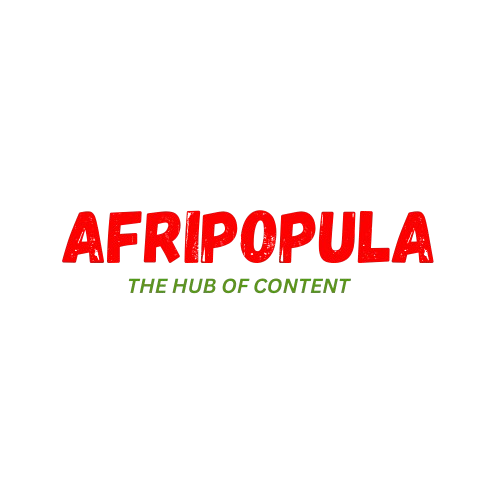Building a high-performance PC is about more than just selecting the best CPU or GPU. To truly unlock your system’s potential, it’s crucial to pair it with peripherals that enhance productivity, gaming performance, and the overall user experience. Whether you’re a gamer, content creator, or professional, having the right accessories can make all the difference. Let’s dive into the essential peripherals you need to optimize your PC setup.
Monitors: The Window to Your Digital World

A high-quality monitor is an indispensable part of any PC setup. For gamers, monitors with high refresh rates, like 144Hz or 240Hz, offer smoother gameplay and reduced motion blur. Features like FreeSync or G-Sync are essential for eliminating screen tearing and enhancing visual clarity.
Content creators and professionals often benefit from 4K displays with accurate color reproduction. Monitors with HDR support and IPS panels are particularly beneficial for video editing or graphic design. Additionally, ultrawide monitors can boost productivity by providing more screen real estate, allowing for seamless multitasking across multiple windows.
Investing in an ergonomic monitor stand or an adjustable arm can also improve comfort, helping you maintain good posture and reducing eye strain during long hours at your desk.
Keyboards: Precision and Comfort at Your Fingertips

Keyboards are more than just input devices; they’re a bridge between you and your PC. Mechanical keyboards are a favorite among gamers and typists for their tactile feedback and durability. With various switch types available, you can choose the one that suits your preferences—whether you prefer a quiet, smooth keystroke or a clicky, audible response.
RGB lighting is another popular feature, allowing users to customize their setup’s aesthetics. For professionals, a keyboard with programmable macro keys can significantly enhance workflow efficiency by automating repetitive tasks. Wireless keyboards are also gaining traction for their convenience and clutter-free design.
Don’t overlook ergonomic options. Keyboards with wrist rests or split designs can help reduce the risk of repetitive strain injuries, especially if you spend long hours typing.
Mice: Speed and Precision for Every Task

A good mouse can greatly impact your overall computing experience. Gamers should look for mice with adjustable DPI settings, lightweight designs, and customizable buttons to gain a competitive edge. Brands like Logitech, Razer, and Corsair offer a range of gaming mice tailored to different grip styles and preferences.
For professionals, ergonomic mice can prevent wrist fatigue and improve comfort during extended use. Wireless mice with fast response times are ideal for those who value a clutter-free workspace without sacrificing performance.
Trackball mice and vertical designs are also worth considering for users with specific ergonomic needs. These options provide unique ways to interact with your PC and can significantly enhance comfort for certain tasks.
Audio Gear: Immersive Sound for Work and Play

High-quality audio peripherals are essential for both entertainment and professional tasks. Gamers benefit from headsets with surround sound capabilities, enabling them to detect in-game movements with pinpoint accuracy. Look for models with noise-canceling microphones to ensure clear communication during online matches.
For music enthusiasts and content creators, studio-grade headphones or external speakers with balanced sound profiles are a must. An external DAC (Digital-to-Analog Converter) can further improve audio quality, providing richer and more detailed sound.
If you frequently host virtual meetings or record content, investing in a standalone microphone will elevate your audio clarity, making a lasting impression on your audience.
Optimizing your PC setup goes beyond the internal components. By investing in the right peripherals, you can enhance your computing experience, whether for gaming, productivity, or creative pursuits. From high-refresh-rate monitors to ergonomic keyboards and immersive audio gear, each peripheral plays a vital role in maximizing your system’s performance. Take the time to research and choose peripherals that meet your specific needs and elevate your PC experience to the next level.